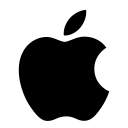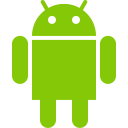MARQUETTE, Mich. (WZMQ) – A new iPhone feature has left some feeling uneasy about the potential sharing of personal information.
The new iOS 17 update expanded upon the iphones “Airdrop” feature which allows users to wirelessly transfer photos and videos. The new “NameDrop” makes it possible for iPhone users to pass contact information, which could include things like someone’s name and address, by just being near each other.
The update has caused fear’s about safety and security from iPhone users but according to tech experts the feature is nothing to be concerned about.
“How it works is both iPhones have to be next to each other, but both users have to grant that permission, so a lot of the fears of someone just walking by you and getting your contact just aren’t possible you have to grant that permission. At any time during that if any of the two iphones are taken away from each other then the transaction ceases,” said Justin Burford, the VP of Marketing for Team Wireless.
According to Burford the feature can be helpful at business meetings and in professional settings for exchanging contact information as more people move towards paperless transactions.
If you wish to turn off the name drop feature it can be done in the settings app on your iPhone. Just follow these steps;
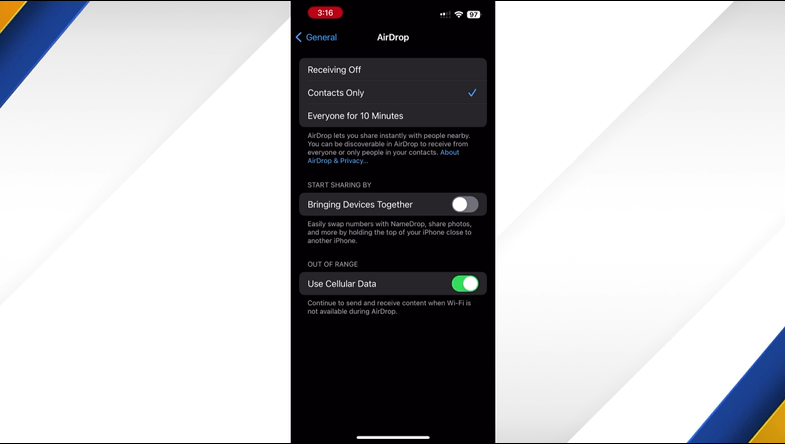
- – Go to iPhones settings.
- – Click on “General,” then “Airdrop.”
- – Turn off NameDrop, toggle the “Bringing Devices together” sharing option button to off.